A-Tech 64GB ECC Registered Memory Kit for HP Z420 Workstation (4 x 16GB) ECC RDIMM DDR3 PC3-12800 1600MHz 240-Pin DIMM 2Rx4 1.5V Dual Rank RAM Upgrade
$79.16

Price: $79.16
(as of Jan 07, 2025 23:26:56 UTC – Details)
Product Description
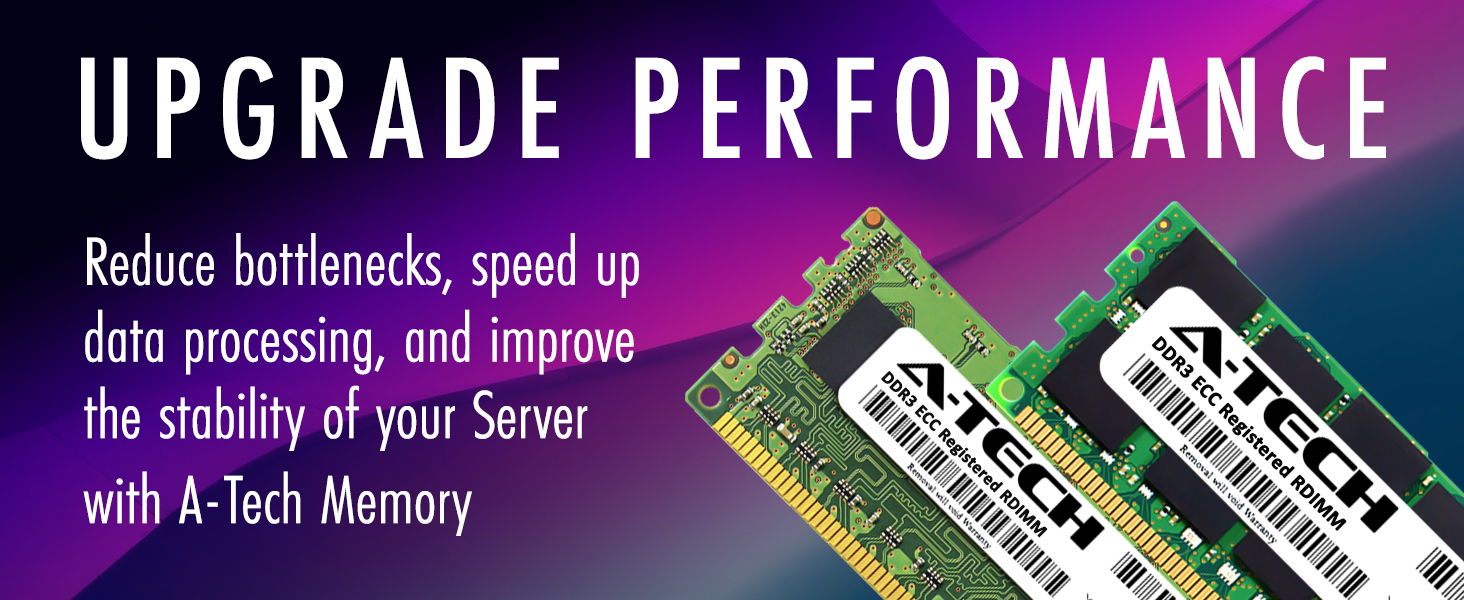
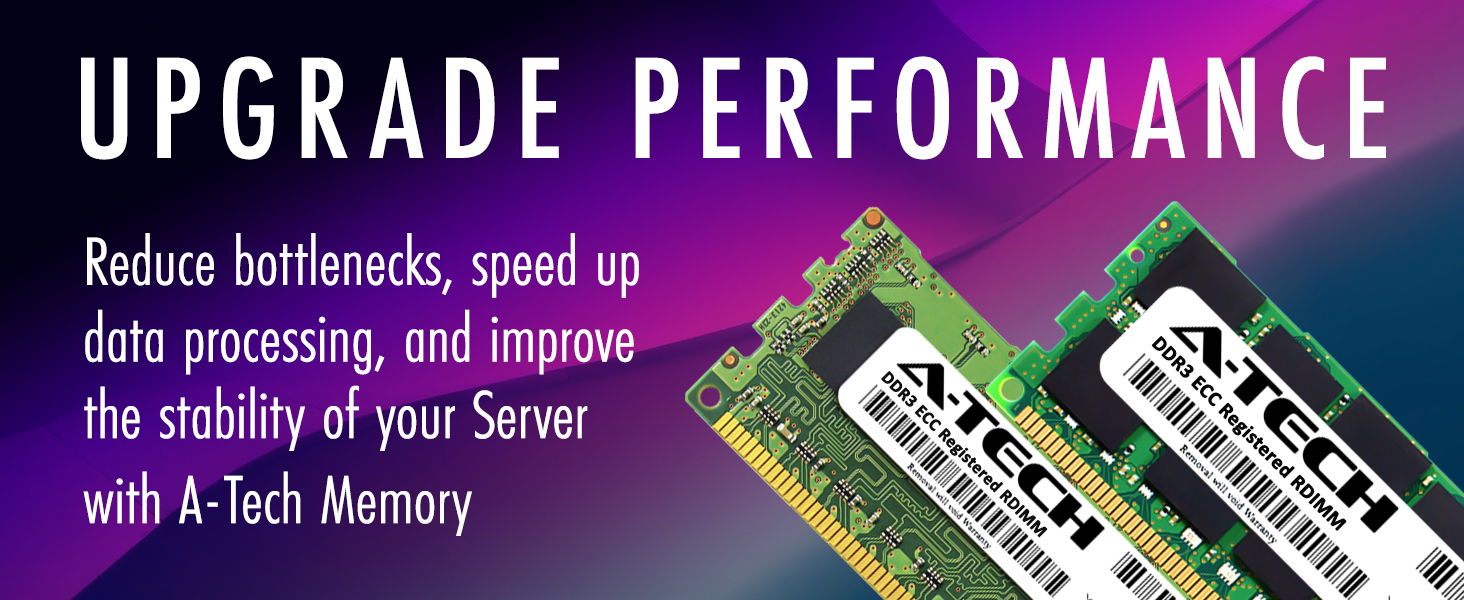




Specifications
Memory Type DDR3 Form Factor DIMM (240-Pin) ECC Type ECC Registered (ECC RDIMM) Compatible Platforms Server systems compatible with 240-Pin DDR3 ECC Registered DIMM Modules. (**WILL NOT WORK WITH Desktop Computers, Laptop Computers, or PCs of any kind**)
DDR3 ECC Server Memory
Customer Reviews
4.3 out of 5 stars
179
4.2 out of 5 stars
14
4.8 out of 5 stars
59
4.3 out of 5 stars
179
Memory Type
DDR3, DDR3L
DDR3, DDR3L
DDR3, DDR3L
DDR3, DDR3L
Form Factor
DIMM (240-Pin)
DIMM (240-Pin)
DIMM (240-Pin)
DIMM (240-Pin)
ECC Type
ECC Registered
ECC Load Reduced
ECC Unbuffered
ECC Registered
Capacity
4GB to 32GB Modules
32GB to 64GB Modules
4GB to 8GB Modules
4GB to 32GB Modules
Speeds
1066MHz to 1866MHz
1333MHz to 1866MHz
1066MHz to 1866MHz
1066MHz to 1866MHz
Voltage
1.5V and 1.35V
1.5V and 1.35V
1.5V and 1.35V
1.5V and 1.35V
Compatible Systems
Server
Server
Server, Workstation
Server
64GB (4x16GB) DDR3 PC3-12800 ECC REGISTERED 2Rx4 1.5V (240-Pin DIMM 1600MHz) Memory RAM Upgrade Kit
Genuine A-Tech Brand Lifetime Warranty + Free United States Based Technical Support!
Designed for HP Z420 Workstation with a 600W PSU or larger only* (400W PSU has a max memory capacity of 16GB ECC RDIMM)
Please verify the ECC memory technology and speed support capabilities of your installed CPU prior to purchase
These modules are ECC Registered and will NOT operate with memory modules of another ECC Type!
Customers say
Customers find the internal memory to be a good value for money. They say it works well, is easy to install, and offers great speed. The system recognizes the new RAM instantly and load times are faster than before.
AI-generated from the text of customer reviews
8 reviews for A-Tech 64GB ECC Registered Memory Kit for HP Z420 Workstation (4 x 16GB) ECC RDIMM DDR3 PC3-12800 1600MHz 240-Pin DIMM 2Rx4 1.5V Dual Rank RAM Upgrade
Add a review

$79.16







Master Casper –
Works as intended
Got this memory to upgrade my current Z420 memory and it works great.
Shad Manning –
128GB
Put 8 of the 16s into my Z420 I use to host Sample Libraries for music. Works flawlessly despite all of the internet saying a Z420 can only support up to 8GB sticks. Load times are even faster than before.
DavidusX –
Installed on X420 without a hitch
Popped right in to my suprise. The HP z420 supposted to take only unbuffered, no ECC memory. Works just as they said it would. Not a hiccup the bios (the latest 3.96) recognized it. Gonna buy 32GB more when I can afford it.
Zaphod Beeblebrox –
Does work for a HP Z420 Workstation provided….
If you already have non-ecc [standard] memory in the workstation, you must remove all it then you can use the ECC Registered memory. Overall, it’s good memory but be ready to throw away your old non-ecc [which really is not a bad thing as ECC Registered is what we use in servers, it’s a better grade of memory as it does it’s own bit checking].On a positive note, I did throw out 8 2gb sticks of older non-ecc memory. Now I can expand using more ECC registered. The older non-ecc was slower as well. WARNING: If you try to boot using both ECC and non-ecc memory, your going to get a red light on the power button and red light/beeps out the back of the unit. Just remove all the non-ECC and this memory will work.
Joseph N. Land –
HP z420 Workstation Memory “WORKS AS ADVERTISED”
My HP z420 Workstation has these installed even as I write this review.Performance and Stability have greatly Increased since installing these babies.For the price why not just go ahead and max out the RAM in your Machine, I did and don’t regret it a single bit.Update: I have been running with these Memory chips since February of this year, it is now December and they still work like a champ! For anyone giving negative reviews about these chips not working in an HP Z420 Workstation you are doing something wrong! Firstly; before installing these memory chips make certain to default the bios and make sure Error Correction is enabled in the bios and make sure the memory timmings are set to default! Secondly; make sure you have installed “ALL 8 CHips” in their respective slots after rebooting from the default bios settings and shutting down your machine before installing the chips. Make certain “ALL 8 CHips are seated securely in each slot!I have been working on HP workstations for 11 years and let me be the first to tell you that HP is very finiky in what you can upgrade in their machines! These Chips “DO WORK” as advertised!
R-2 –
Does Not Work
Unfortunately, it doesn’t work with the motherboards not explicitly supporting 32 GB memory. I tried two motherboards. But the real problem is that neither it works with a motherboard supporting 32 GB memory. I had bought one especially for this. It failed. Now I need to return the memory and the motherboard as well.
seglertx –
Quality Memory at Reasonable Prices
I bought this 64GB memory kit (8 x 8GB DDR3 1600MHz ECC RDIMMs) for an ASRock EP2C602 SSI EEB motherboard with two Intel Xeon E5-2670 CPUs installed. The price was much lower than from other sources even though it was just before Christmas so I was skeptical about them being new but they arrived in perfect condition in sealed anti-static bags. They have Hynix chips on them and are working perfectly. I’m definitely going to buy from A-Tech again. At these prices, it’s worth upgrading the memory on some of my older computers.
ziphler –
Works perfectly in my HP Z620 workstation
The Z620 has its 2nd CPU on a riser. There are 8 DiMM slots associated with CPU #0 and 4 associated with CPU #1. My Z620 was a refurbished model and came with two DIMMS installed for each CPU. These 4 DIMMS that came with my machine were not identified as a as a set when I ran The HP diagnostic utility and in fact three were identified as microns and the 4th as a Samsung. When I added these additional 8 DIMMS they were all identified as samsungs but also NOT part of a set. I’m the first to admit that I don’t know how big a difference it makes to be part of a matched set or not and since I was mixing the four existing DIMMS with the 8 new ones from here I don’t think it would have identified them as a kit now anyway although I did fill every slot for the 4 DIMM CPU with all members from this purchase and it says they are NOT part of a set. The real bottom line however is I now have 96GB of RAM and the Z620 does not even blink. They are so specific in identifying these DIMMS as matches for the hp Z420 that I was unsure if they would work in the Z620 but It took off like a champ from first boot.I ordered another pair of the same DIMM in a 2×8 config thinking I would replace those original DIMMs with a closer match Unfortunately they sent an almost perfect match except it had 1.35 volts listed on its specs instead of 1.5 volts and it failed so I’m returning it. “““`