ASUS Phoenix NVIDIA GeForce RTX 3050 Gaming Graphics Card – PCIe 4.0, 8GB GDDR6 Memory, HDMI 2.1, DisplayPort 1.4a, Axial-tech Fan Design, Protective Backplate, Dual Ball Fan Bearings, Auto-Extreme
$316.78









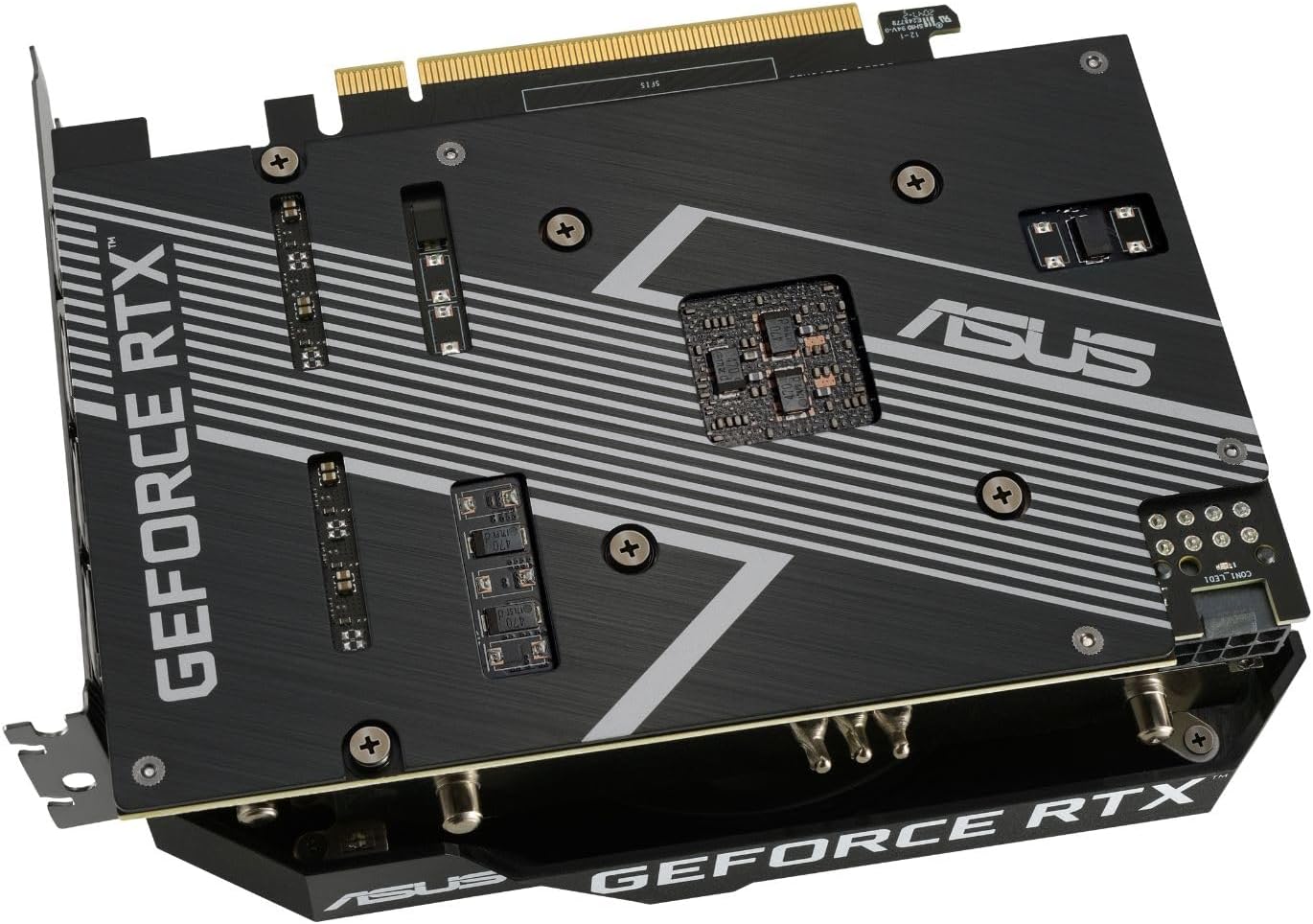
Price: $316.78
(as of Jan 04, 2025 10:40:55 UTC – Details)
ASUS Phoenix GeForce RTX™ 3050 provides high performance output in a robust package. A large fan uses Axial-tech fan design and a dual-ball bearing fan that lasts twice as long as lesser alternatives. Each card uses a fully-automated Auto-Extreme Technology manufacturing process and passes a 144-hour gaming stress test.
NVIDIA Ampere Streaming Multiprocessors: The all-new Ampere SM brings 2X the FP32 throughput and improved power efficiency.
2nd Generation RT Cores: Experience 2X the throughput of 1st gen RT Cores, plus concurrent RT and shading for a whole new level of ray-tracing performance.
3rd Generation Tensor Cores: Get up to 2X the throughput with structural sparsity and advanced AI algorithms such as DLSS. These cores deliver a massive boost in game performance and all-new AI capabilities.
Axial-tech fan design has been newly tuned with a reversed central fan direction for less turbulence.
Dual ball fan bearings can last up to twice as long as sleeve bearing designs.
13 reviews for ASUS Phoenix NVIDIA GeForce RTX 3050 Gaming Graphics Card – PCIe 4.0, 8GB GDDR6 Memory, HDMI 2.1, DisplayPort 1.4a, Axial-tech Fan Design, Protective Backplate, Dual Ball Fan Bearings, Auto-Extreme
Add a review

$316.78






john scheide –
short but thicker than 2 slots
this card is about 2 1/2 slots thick that is probably why a lot of these get returned. on the other hand it is shorter than any others i have seen and works just as good
Marella hammonds –
Great value.
Are you tight on cash? Skeptical about buying the single fan design? Don’t be, glad I saved some money. This card does not get real hot, and runs cyberpunk 2077 medium settings with some things turned down, DLSS is at balanced setting, still getting good frames. By the way, I’m using this card with on gaming converted Dell T1700 workstation with an i7 4790.
Nathan Jennings –
A bit chunky.
Works just as well as Asus’ twin fan model. The chasis around the single fan is thick which can obstruct things like the USB 3 port on the motherboard. So it’ll fit a bit tight, while not being too long for smaller cases.
mr. ceballos –
go nvidia
the best on the market, I’m glad I got it I’m the MAN! thx
Sunny95 –
Great GPU for small builds!
I used this graphics card on an optiplex 9010 motherboard and ran 60fps warzone. Amzing card. Would work even better on a newer motherboard with a better cpu and ram
david chadwick –
Fit my Dell 3070 perfectly.
Helped me run Micro Soft Flight Sim beautifully.
Robert W. –
As advertised
Only had for about a month but so far, as advertised, working great!
Jonathan Campbell –
Ordered new and received used and opened
Product works just fine but, that’s hardly the point. I have no idea what the condition of this card is in nor how many hours have been put on it. I buy used to ensure reliability and here I just got a big question mark.
Ricardo Gómez –
Anteriormente tenia una GTX-1650 de 4GB de memoria. Si noté mucho mejor rendimiento en los juegos. De jugar a 50 FPS, ahora juego entre 70 y 100 FPS de dependiendo del juegoa todo Alto.
Obie –
Replaced the Dell XPS 8930 tower stock GPU to a ASUS Phoenix GeForce RTX 3050 and the RAM to 64 and PSU 800W in a Dell XPS 8930 tower. The unit is quite wide, had to remove two empty drive bays and it fit in like a glove. Only took a few minute’s to install. Connected easily with PCI-E 6+2 connector. Noticeable difference in preformance over stock Dell card. Energy efficient, Very quiet and cool. Very pleased, recommended.
Amazon Customer –
I had an AMD RX 570 GPU graphics card that I decided to upgrade to an ASUS RTX 3050. I used the same PCIe slot on my motherboard where my old AMD card was installed before with no issues. However, when I tried to boot up my computer with my new RTX 3050, the motherboard refused to start and emitted a series of beeps. I looked up the AMI BIOS beep codes and found it meant “1 long beep and 3 short beeps: Conventional/Extended memory failure (Graphics card is out of order)”. I’m disappointed with both ASUS and AMAZON for this issue.
Antonio Rojas –
Es una excelente opción para tener una gráfica no tan costosa y que de buen desempeño.
Rommel Sierra Zavala –
Esperaba un poco más de rendimiento, por el precio.