ASUS ProArt GeForce RTX™ 4070 Ti Super OC Edition Graphics Card (PCIe 4.0, 16GB GDDR6X, DLSS 3, HDMI 2.1a, DisplayPort 1.4a)
$854.99




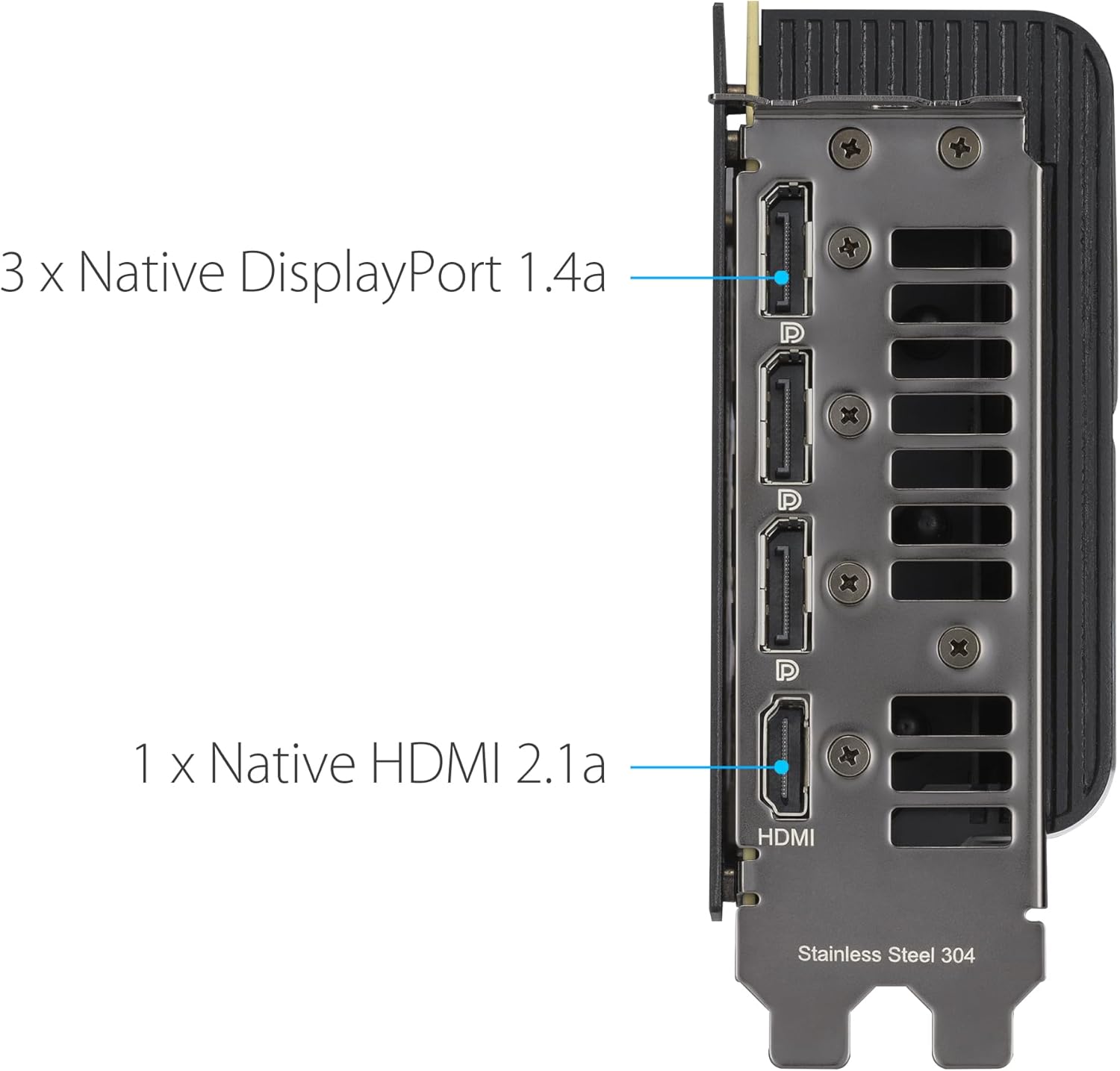












Price: $854.99
(as of Dec 26, 2024 08:21:39 UTC – Details)
The brand new ASUS ProArt GeForce RTX™ 4070 Ti SUPER OC has arrived. With an all-new slim 2.5 slot small form factor design the 4070Ti is now ready for any case and any environment you find yourself in. From 3D rendering to video and photo editing, you’ll be sure to have all the power in the smallest package possible.
Powered by NVIDIA DLSS3, ultra-efficient Ada Lovelace arch, and full ray tracing
4th Generation Tensor Cores: Up to 4x performance with DLSS 3 vs. brute-force rendering
3rd Generation RT Cores: Up to 2x ray tracing performance
OC mode: 2670 MHz (OC mode)/ 2640 MHz (Default mode)
Axial-tech fans scaled up for 21% more airflow
2.5-slot design: allows for greater build compatibility while maintaining premium cooling
Dual Ball Fan Bearings last up to twice as long as conventional designs
Auto-Extreme precision automated manufacturing for higher reliability
GPU Tweak III profile Connect enables creators to seamlessly optimize system performance and cooling for every app
Customers say
Customers appreciate the video card’s appearance, functionality, and value for money. They find it quiet, cool, and a top-line graphics card that works well.
AI-generated from the text of customer reviews
12 reviews for ASUS ProArt GeForce RTX™ 4070 Ti Super OC Edition Graphics Card (PCIe 4.0, 16GB GDDR6X, DLSS 3, HDMI 2.1a, DisplayPort 1.4a)
Add a review

$854.99







Tim W –
Solid GPU, quiet, cool
While these seems to be some controversy in pricing, I will say that this guy is gorgeous. I love the minimal look, it runs relatively quiet in my mid case, and hasn’t had any cooling issues this far.Amazing product!
Fox –
Great GPU – Some games ran much faster than the boost clock advertised.
So far it’s been great. I’m able to play any game on 1440p with 100+ FPS. Will update if something negative happens but so far love this card.UPDATE: After using the card for a few days I started getting flickering and artifacts on the screen. I thought the card had gone bad somehow and started a return =[. Turns out after many days of troubleshooting it was my power supply acting up, so if you’re buying a card this powerful just make sure you have a good proper power supply.
Kevin –
Absolutely gorgeous
I am only giving it 4 stars since ASUS is under tremendous controversy with their warranty and RMA support. However, I cannot deny that this card is absolutely stunning.As of this moment, I do not recommend going with ASUS products, however, if you are willing to risk it, their graphics cards are top of the line.
Calvin Boyken –
Big bang for your Buck
I’m more of a multimedia guy running DaVinci, Unreal Engine, Photoshop Light room Vegas Cubase Pro Spectral Layers ect. I’m very happy with the performance at this price point.
Patrick French –
really wanted it to work but it stopped working after a few hours
Love the specs on the card, and it worked great for a bit. I’d even bought a 1000 W power supply for it.It had all the performance I expected, but within a few hours the display never generated video, even at boot.I tried upgrading my BIOS (didn’t help), moving it to a different machine (didn’t help)I can see how this card made it through their QC, but the video signal died.Windows and Linux both showed the card was present even though it wouldn’t generate a display output.tIt’s a shame, now waiting for the return process.
Cpu was not in the box as it was advertised. Cam in a cardboard box. Sealed in a plastic wrapped. Without instructions –
How high can we go?
1, I refuse to pay 1000 dollars for a GPU, 2, New GPUs come out every 3 – 7 months so after so long the card becomes obsolete in a few months. 3, the reason why I bought a 4070ti 16 GB is that it can fit in my case with no problems also they make a water block for this GPU. As far as FPS, I do not think I would need over 100 frames to play a game. I just didn’t buy this card just for games. I plan to do some creative work with this card too. Some say it’s a beautiful card, but we need to say how is it going to perform. Back in the good old days,anything over 30 FPS was considered to be great, now everyone is saying 100 frames is good. Once again, how high are we supposed to go, or how high are we supposed to spend? I saw a review on here where someone said they worked and saved up $25.00 a week for so many months just to pay for a 1500 dollar GPU, to me that is 1500 dollars out of his life and time. Now remember the 50 series is supposed to be coming out in 2024, OH I guess you will sell your 40 series for a high price for a used card to make up the difference, this is why I will not pay $1000 dollars for a GPU because no matter what you pay, you still paying for a overpriced card. Every card I paid for was used, this is the first card I ever paid for that was new. And now that I own it, I wonder how long before it becomes obsolete. I trying to say I don’t see things like you do. To me it’s just a GPU to you it’s beautiful, to me im looking for performance.
Tim –
Excellent delivery, without any problems
Everything is fine, it came without much damage (only the Amazon box has a slight dent). Nothing was opened before me. I haven’t taken the video card out of the package yet, because I can’t check its performance yet.
Fizz Ix –
Best-looking 40 series line by far
No one makes a more tastefully designed card than the ASUS ProArt line. The are the right size and the look and perform amazing. I have used all of the 40 series models and these are the best.
Arthur Cini Correia –
Perfect GPU for an overkill without spending over 1500 CAD
specktro –
La ocupé para un segundo equipo y si desempeño en 4K con streaming simultáneo ha sido el esperado.
Matt –
Amazing performance for a fair price. With this card, it’s possible to basically run any game at 4K with all graphic settings set to max, even CyberPunk.
Sean O’Connor –
Love this card but, one week in, I’ve been getting black screen with fans spooling up at max while in the middle of some games (World of Warships, to name one). I’m seeing the same issue with the 4000 series NVIDIA GPUs from other people across many forums (NVIDIA, Tom’s Hardware, Guru 3D, Reddit and so on), with the “solution” being anywhere from cabling to drivers, MoBo/GPU BIOS, control panel power settings, clean driver/ OS install, and much much more with no actual fix in sight. I’m running the Corsair 12VHPWR Type-4 PSU sleeved Power Cable off an RM850 PSU; I’ve been told the adapter that comes with the card is usually the problem, but may have to revert to the adapter for further troubleshooting. Would love to hear from others.