Beelink Mini PC, Mini S12 Pro Intel 12th Gen 4-Core N100(up to 3.4GHz), Mini Computer 16GB DDR4 RAM 500GB SSD, Desktop PC Dual HDMI 4K UHD/Gigabit Ethernet/WiFi6/BT5.2/W-11/HTPC/W-11 Pro
$199.00








Price: $199.00
(as of Dec 23, 2024 09:32:50 UTC – Details)
From the brand




Our US power supply is wide input voltage range between 100V and 240V, although it labels 100-120V, it is safe to work with power source ranging from 120 to 240V.
Beelink Mini PC
Beelink Mini PC




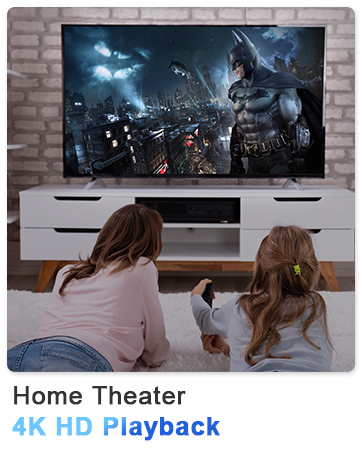
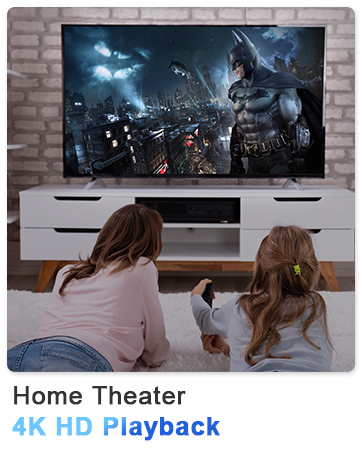


⚡【Smooth & Light weight】Beelink Mini PC comes with Intel 11th Gen 4-Cores N100(up to 3.4GHz). This mini pc is suitable for Zoom meetings/Skype, allows to run Office, PS, surf the internet and watch stream video at the same time. The Mini Computer measures only 115 x 102 x 41mm, which is ideal for diverse usage scenarios such as office, online education, entertainment, industry, etc
⚡【Efficient Heat Dissipation & Multi-interfaces】Beelink MINI S12 Pro built-in fantastic cooling fan, heat sink, and hard drive cooler help cool down the hardware and reduce hardware loss, delivering faster response speed. Mini Computer features a variety of interfaces design (4*USB3.2 Gen2 10Gbps, 2*HDMI 4K 60Hz, 1*RJ45 1000M LAN, 1*Audio Jack, 1*DC Jack), easily meet office business needs, home audio and video needs.
⚡【4k Dual Screen Display & Wireless Supports】Mini PC features HDMI 2.0 port, supporting two 4K ultra high definition (4096 x 2160) displays and bringing a striking visual. Feel free to enjoy 4K Web surfing, video playback, watching TV, and streaming games with your family. Built-in WiFi 6 802.11ax Dual Band 2.4 & 5GHz Wi-Fi BT5.2 with stronger resisting disturbance and more stable wireless signal.
⚡【Additional Function & Sleekish Design】Mini PC Support Wake On LAN, PXE Boot, RTC Wake, Auto Power On. This Desktop PC was designed by our European designers with cutting-edge technology. Spent less than 1 KW/h one day, Using this Low-consumption mini pc at least reduces the carbon footprint. Besides, the Beelink PC comes with a wall-mounted bracket to allow you to hang the mini computer behind the monitor. Saving your desk space and making your desk look tidier.
⚡【Package List & Pro Customer Service】All Beelink Mini PC have passed strict inspection before shipping. The package includes 1 x Beelink MINI S12 Pro, 1 x Power Adapter, 1 x VESA Mount & Screws, 1 x User Manual, and 1 x HDMI Cable. If you have any questions, please don’t hesitate to contact Us. We offer lifetime technical support, 24/7 after-sales service, and a 1-Year-free warranty. All of our products obtained FCC, RoHS, and CE Certifications.
Customers say
Customers appreciate the personal computer’s functionality, size, and value for money. They find it works well for light gaming, office work, and as a media server. Many consider it a good alternative to Intel NUC, with easy setup and video streaming capabilities. However, some have mixed opinions on speed and noise level.
AI-generated from the text of customer reviews
12 reviews for Beelink Mini PC, Mini S12 Pro Intel 12th Gen 4-Core N100(up to 3.4GHz), Mini Computer 16GB DDR4 RAM 500GB SSD, Desktop PC Dual HDMI 4K UHD/Gigabit Ethernet/WiFi6/BT5.2/W-11/HTPC/W-11 Pro
Add a review

$199.00







Craig –
Great small powerful computer Windows 11 Pro
Comes ready to boot into Windows 11 Pro setup. Unbelievable 16 GB RAM and 512 Solid State drive. Super quiet but with fast 12th-gen Intel processor. Logged in with my Microsoft account and it restored data from my old computer. Compares with a $600.00+ computer but is small enough to fit a coat pocket. I paired this with 2 14 inch1K HDMI folding flat panel displays for better-than-laptop function at half the price. Fits easily in a backpack or a corner of a suitcase. Both ethernet jack and Wi-Fi, 4 USB ports.
dot –
Price was terrific!
I needed a Windows 11 computer because Amazon would no longer show movies or play audible books on my old Windows 7 computer, which always did just what I wanted it to do. I hate change, so I don’t like Win 11, but the computer is working just fine, especially for one in such a small package and a great price.
Leonard Von Hoogenstyn –
Nice but not reliable
Got this as a replacement for a failed computer used in our SCADA system. Seemed fine at first. Fast and easy to setup, small and light. Though the fan is a bit loud it wasn’t excessive. Now after a number of months in service the fan noise has become an issue and the system will at times just lock up. We think this computer just does not like to be on all the time. It may be heat related though temperature measurements don’t seem to support that theory. It’s too bad this has become unreliable as it sure seemed like we could populate the rest of our systems with these. I suppose it was not intended for industrial use.
FL Mtb Rider –
Nice low power mini pc!
Yes you’re not going to be playing your favorite AAA first-person shooter at 4K 120Hz, but makes a great low power eco-friendly PC that you can run 24/7 for hosting things like Minecraft, Pal World, etc. servers. Running an idle Pal World server only seems to be pulling about 7.5W, so will only cost you pennies a day. Also makes a fine PC for basic home office stuff like surfing the web, checking email, etc. Again don’t expect to render 8K video content on this little guy. Also amazed that it comes with a full-blown version of Windows 11 Pro, but I’m sure it’s fully capable of running your favorite flavor of Linux if you so desire.Do the research online if concerned about where this computer was designed/manufactured (China), and be mindful of what network you connect it to and what data you put on it or it has access to. Some online have reported finding malware/spyware installed on some of these mini PCs that was a relatively easy to remove but I would be more concerned about something more nefarious embedded in the hardware or BIOS that would be much harder to detect or remove, Even with a complete OS reinstall.Regardless of the above, I considered the risk acceptable for my home use which seemed to be the general consensus online. In any case I would never use a system like this in my business, and certainly not for anything mission-critical, access to critical infrastructure or with access to sensitive data.
Wayne –
Beelink S12 Pro
After living with my Beelink S12 Pro for over a week, I have to agree with all of the positive reviews online. Easy set-up, all of the ports you’d need, runs quiet, and performs better with twice the specs of the laptop it’s replacing which costs twice as much. Glad I started hearing about Mini PCs and Beelink before I dumped my hard-earned money on another weak, underperforming laptop. For its size and price, this little PC is impressive indeed. Nice job, Beelink!
Dissent –
GREAT for running Jellyfish (or plex and Kodi) media servers
Once it sets up it runs fine. Streams video like a champ,Getting it set up? Crime, it took over 2 hours on windows updates , which is highly sketchy.If you are going to be doing anything with this to login to sites like banks, social media …. or really anything that matters? Wipe the drive and install windows clean. A pre-installed windows 11 on hardware that originated in China….bad juju. Make time to do a clean install.
M.z. –
Good Mini Pc for Light Usage
This Mini PC replaced my Raspberry Pi 3b+. It does get relatively light usage, but it is running 24hrs a day, its set up as a media center for the tv. I stuck with using windows 11, and cpu usage is quite low actually once you disable everything and remove bloat.I keep KODI running on it for playing media natively, and Jellyfin runs in the backround for streaming to other devices, and thats basically the whole function of the PC. I went with this model because it had a slot for a 2.5″ drive to be inserted, so I got a 2TB hdd.I havent had any issues with it, its been 2 months since I’ve received it, its a great unit if you have the right expectations.
Michael –
For a media player and downloader attached to my 85″ LED it’s perfect. Super compact and quiet. Has all the connections I needed, Esp the Lan as most laptops don’t come with them. WiFi is quick enough too. Win 11 setup quick and works perfectly.Great little machine and major stepup from my aging Asus laptop.
Ed –
Estoy feliz, inmediatamente le instale Debian Linux 12 y CasaOS (no puedo reseñar su windows de fabrica)Debian linux detecto todo, incluso el Plex detecta la “aceleradora de video” para transcodificar.Le agrege un ssd interno de 2.5 y un disco externo para mas capacidad.ocupa poco espacio y solo necesita un cable de red y la energia.
Andrea –
Estos mini PC chinos son toda una revolucion, tienen un desempeño buenisimo, ademas de todos los beneficios de que el equipo sea pequeño de tamaño, este modelo en concreto (n100 con 16 ram) va de sobra para trabajos de ofimática, home office o emuladores de consolas como NES, SNES, N64, SEGA, PS1, PP2, incluso he visto que los ocupan como TVbox lo cual tiene todo el sentido del mundo ya que le sacarás muchisimo mas provecho que a un chromecast o su equivalente en la competencia.La navegacion en internet va de maravilla, paqueteria de office igual, zoom, reproduccion de plataformas de video.La imagen de la caja es para que veas la calidad del envio que hacen, venia super bien empaquetado y se siente muy satisfactorio lo bien que viene protegido y organizado. Al fondo de la otra imagen puedes apreciar el tamaño del mini PC, toma como referencia el tamaño de el funko…En general vale mucho la pena este mini PC.
Saaqib Ahmed –
Automatic Repair Loop and Incorrect Password when Trying to Access Anything in Advanced Options.I have been using this for very few time for over a year, and I have experienced an issue that many people also had too. I was updating some of my drivers from a third-party software that was reliable and restarted my system like usual when it began to send me into an automatic repair loop. I kept restarting it several times to see whether it will change anything and nothing. I tried to go through âAdvanced Optionsâ to see whether I could try to go to âCommand Promptâ or some of the other options to get around the issue. Every time that I click on these options, it prompts to a message that I need to type in the password for my account to access the option. Essentially, I would always get an incorrect password error every time I typed my password in. I know that I typed the password correctly because I had my password saved in a password manager, looked at the password several times, and the keyboard layout was âUSâ. I even changed my password for my account and signed in into the Microsoft website with the new password and typed it all correctly. However, when I tried to type in the new password on my laptop, it gave me the incorrect password message again. I restarted once more and got the same results. Thereâs no way that I kept typing it incorrectly because I looked at it several times and even checked to make sure âcaps lockâ isnât on and also ânum lockâ. Nothing changed from there. I looked on YouTube to find solutions and go through BIOS or whatever to diagnose the issue and either nothing came up, or it failed to detect the issue. I had essentially tried everything and there was an option for âStartup Settingâ where I could try to disable something to see whether that was the problem. That option initially wouldnât require me to use my password to sign in because I had to restart my device to disable a setting, but it would always send me to a black screen for essentially hours. Nothing happened and I had to physically hold down the power button to force shut down the thing again. I really need to find out what could possibly be the issue here.
Luis Jimenez –
Era justo lo que meditaba el trabajo de oficina