VEIKK Drawing Tablet VK640, 6×4 inch OSU Tablet with Battery-Free Stylus, Digital Graphics Tablet for Android Windows Mac Chrome Linux OS, Support Tilt Function, 6 Shortcut Keys
Original price was: $29.99.$25.99Current price is: $25.99.


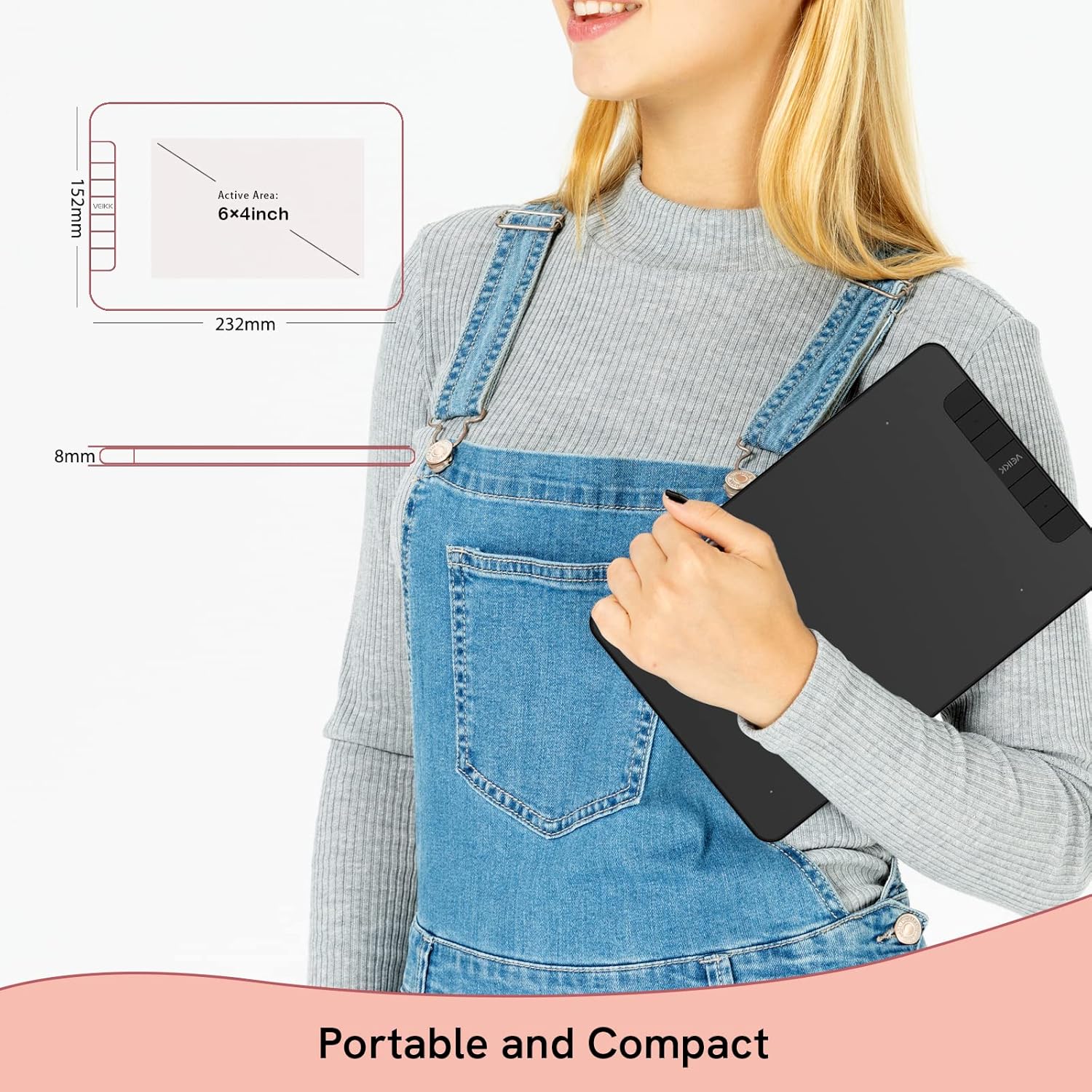





Price: $29.99 - $25.99
(as of Jan 03, 2025 19:45:27 UTC – Details)
Product Description
The video showcases the product in use.The video guides you through product setup.The video compares multiple products.The video shows the product being unpacked.

 Compact, Portable and Efficient
Compact, Portable and Efficient
With a 6×4 inch active area, only 2mm thick, and weighing 117g, you can easily put Veikk VK640 in your bag or take it anywhere. You can use it whenever you want to unlock your inspiration.

 Make Your Creation Easier
Make Your Creation Easier
The VK640 comes with 6 comfortable-to-touch custom shortcuts that you can program for your favorite keyboard shortcuts, such as zoom in/out, brush size +/-, undo, etc., to streamline your workflow and increase productivity.

 Easily Connect to Android and PC
Easily Connect to Android and PC
It is compatible with Windows 7 (or later), Mac OS X 10.12 (or later), Android 6.0 (or later, except Samsung), Chrome OS 88 (or later) and Linux.
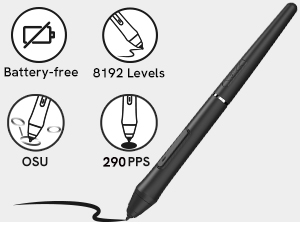
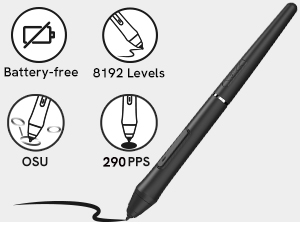 Battery-free Stylus
Battery-free Stylus
The P05 Battery-free pen, no need to charge or replace the battery, which allows you to draw or sketch without interruption and enjoy more fun.
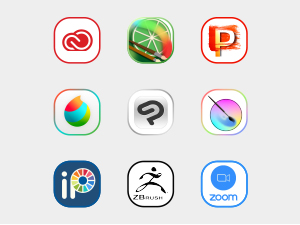
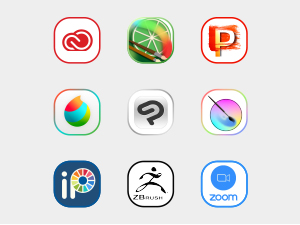 Muti-Software Support
Muti-Software Support
Compatible with most software, such as Adobe Creative Software, Sai, Corel Painter, MediBang, Clip Studio, Krita, ibisPaint, Zbrush, Zoom, and more.

 Integrated USB Cable Design
Integrated USB Cable Design
Designed with integrated USB cable. You don’t need to worry about losing the cable and interrupting your creation.
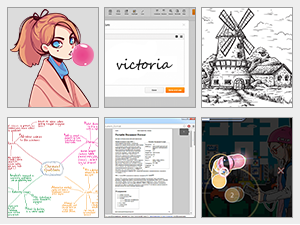
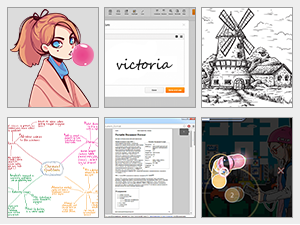 Wide Range of Uses
Wide Range of Uses
Ideal for beginners, newbie designers, and hobbyists in drawing, editing, sketching, and signing, provides a 12-month hassle-free service.
 Start Your Drawing Journey
Start Your Drawing Journey
Instead of drawing on paper or with the mouse, use a VK640 drawing tablet to help you start your art creation easier, simply, and environmentally. Come join us to build a digital art world!
 Edit Photos Precisely
Edit Photos Precisely
The pressure settings on the pen, paired with the freedom of movement using a stylus instead of a mouse, allow for much more precise changes while working on fine details like dodging or burning.
 Make Design Quicker and More Fun
Make Design Quicker and More Fun
You have no need to lift up and move when you want or go to a different part of the computer screen with a pen tablet, which gives you the natural flow of your hand motions.
 Sign Your Name Easily
Sign Your Name Easily
Sign documents or contracts on PDF, Microsoft Word, or other programs. VK640 provides a signing experience like signing on paper with a real pen.
 Learn or Work From Home
Learn or Work From Home
Whether your study or job requires a lot of annotations or video conference presentations, VK640 will make it easier to interact with and engage your students, teachers, or colleagues.


【6 Customizable Shortcut Keys】 – The VK640 graphics tablet features 6 customizable shortcut keys that can be tailored to your drawing preferences in different software. Enhance your work efficiency and create a highly ergonomic and convenient work platform with the VEIKK VK640 Digital drawing tablet.
【Tilt Function and 8192 Levels Pressure Battery-free Pen】 – The VK640 writing graphics tablet comes with a battery-free pen that supports 8192 levels of pen pressure and up to 60 degrees tilt function. The stylus does not require batteries and can be used continuously without the need to charge.
【Portable and Exquisite】 – This VK640 drawing tablet is compact and sleek, designed to seamlessly integrate express keys with the drawing area. With a 6 x 4 inch working area, you can create and complete your work with ease. The VK640 art tablet is only 8mm thick and weighs 279g, making it lightweight and portable for effortless carrying.
【Support Mac/Windows/Linux/Android/Chrome】 – The VK640 drawing tablet is compatible with not only Windows 11/10/8/7, Mac OS 10.12 or later, and Chrome, Linux OS, but also Android 6.0 or above phones (except Samsung) with the OTG connectors. It is also compatible with most drawing programs such as Adobe Photoshop, Krita, Adobe Illustrator, SAI, SketchBookPro, FireAlpaca, OpenCanvas, Manga Studio, and more.
【Application & Warranty】 – The VEIKK signature pad is designed for gameplay, drawing, painting, sketching, and e-signatures, making it suitable for various creative applications. It is also an ideal tool for online teaching & learning, web conferences, and live broadcasts. VEIKK provides a one-year warranty and lifetime technical support for the VK640 graphics tablet.
Customers say
Customers find the graphic tablet useful for basic pen drawing and editing artwork. They find it a good value for the price, portable, and lightweight. Many consider it a great beginner-friendly tablet with easy setup and clear instructions. The pen sensitivity, nib size, and responsiveness are also appreciated.
AI-generated from the text of customer reviews
10 reviews for VEIKK Drawing Tablet VK640, 6×4 inch OSU Tablet with Battery-Free Stylus, Digital Graphics Tablet for Android Windows Mac Chrome Linux OS, Support Tilt Function, 6 Shortcut Keys
Add a review

Original price was: $29.99.$25.99Current price is: $25.99.







MakiSashi –
Affordable tablet for new artists!
The box includes a tablet with a USB cable built in, USB-C adapter, adapter for Android devices, an artist glove (for a smoother drawing experience), penholder, battery-free pen (good addition!), and a generous amount of extra nibs. The screen isnât textured so I donât think Iâll be using these up as fast. The nice thing about the USB cable being on top doesnât get in the way of your workspace for right handed and left handed artists. The box was packaged nicely, with a foam top on the box to protect the tablet, and the tablet itself was wrapped safely.Set up was easy and the directions to download the driver were clear and simple. Please make sure to uninstall any other tablet drivers that arenât from the same brand before you install the VEIKK driver or else it wonât work. This goes for any tablet so please keep in mind before installing.The customisable hotkeys are always a plus for any tablet however I rely heavily on keyboard shortcuts so I donât have much to comment other than they are useful for when they are used.Pressure sensitivity, when adjusted to your personal preference, is fine. I noticed that there was some lag but it was due to the size of my file.This is very light weight and portable, in case I have to travel somewhere this will be handy when I do not have my monitor display. Itâs also very useful for editing my artwork rather than using a mouse which feels more natural to me.Iâve used Wacom and Huion brands for both drawing tablets and monitors and VEIKK was on par with some of their products while being affordable, easy to use, and user friendly for new artists. I would recommend the VEIKK VK640 for those who are starting digital art but donât want to throw too much money into their craft quite yet. This little tablet was an impressive value for its price and a good choice for a starting artistâs tool!
msar42 –
Simple and Good Value
The Veikk VK640 is by far one of the best tablets for this price range on the market. It is not only super responsive and easy to use but comes with multiple accessories and tools to make the purchase worthwhile. The tablet itself is not too large, but it wasnât something I noticed too often while using it and it was plenty of room to work with. One great feature is the ability for it to be used straight out of the box instead of setting up a million drivers and programs before it is touch-sensitive. As soon as I plugged it in for the first time, it was detected by my computer and immediately began working as expected. The one setting I found especially convenient was the default setting to make the tablet not locked to the screen meaning it worked more like a trackpad and less like a direct mirror of the bounds of the monitor. This is a setting that is always super tricky to change on other similar tablets and I always hate that it is turned on by default, so this was a welcome surprise for sure. Overall, the Veikk VK640 is a great responsive drawing tablet for any artist whether beginner or more experienced which is only aided by its portability and ease of use.
Frecklez –
Worth It!!
Iâve had this tablet for a couple months now as a replacement for my old Bamboo and itâs honestly such a great drawing pad! Itâs very lightweight and portable, can easily fit in a laptop bag to take on the go with you. Iâve been drawing digitally for years now and normally use Wacoms and honestly this little guy stood up to them just fine! The setup was easy, just install the driver and go. Itâs been working out great for me in both Photoshop and Clip Studio.The penâs grip is comfortable to hold for long periods of time and doesnât feel flimsy, and it comes with a pen holder too. It also came with an artist glove which was neat. I was surprised at how well it helped my hand glide across the tablet surface, should have tried one a lot sooner! I didnât get a chance to try it on my phone since I have an iPhone, but for you Android users that might be another bonus feature. Overall, the Viekk VK640 is a great and responsive drawing tablet, for beginners or more experienced users looking for a tiny travel tablet!
Bob Thomas –
Good for the Budget!
I like the feel of the pen in the hand,the tablet is solid and smooth,love the pen holder and the extra nubs,hope that is not a sign that the pen nibs wear fast,the surface is smooth so I am guessing it should not be a problem. Overall it’s not a bad tablet for the price! Installed the driver,and set the tablet functions for my workflow. The cursor will freeze or stutter slightly when you get it the edge of your screen(screen mapping is set to all) that is very annoying. will mess with the settings a bit more and see if I can come to happy place.Never used a glove before so I gave it try…I was surprised how well it helped with my overall hand movement with the tablet surface. Full disclosure here,I am still on a learning curve with the tablet so my motions with the tablet are not 100 percent yet, I hoping The jitteriness close the edge of the screen is very annoying to say the least, I use the tablet with photoshop doing edits and composites.
Ren S. –
Expectations: Exceeded!
Wow, what a great little tablet! I have been using this guy over the summer this year after my intuos broke and frankly I think it stands up to it. I needed a quick replacement tablet for my photography work and the viekk delivered. It works great on my macâ was easy to install drivers and get right back to work. The pressure sensitivity is great, more than sufficient for my work. Also love how light it is, easy to toss in my backpack for on the go editing.Bonus awesomeness I wasnât expecting, you can plug this tablet into your phone: precision smartphone photo editing, nice! Or for a tiny travel drawing canvas.The pen is comfortable to hold; I used it for hours at a time and didnât feel any abnormal hand fatigue. The pen holder will save you if youâre like me and always losing your pen â extra nibs included too. Overall, the Viekk VK640 is a great and sturdy little drawing tablet, for beginners or more experienced users looking for a portable tablet!
Alejandra Mera –
Muy útil y funcional. me pareció bastante bien para el precio.
Jackie –
The VK640 drawing tablet is very proficient and easy to use, I would recommend it to anyone, especially beginners, who are looking for an art tablet that reasonably priced. It is also compatible with all art software I believe so thatâs an issue you donât have to worry about!Design: itâs very sleek and lightweight making it perfect to take it with you when out, I like how the buttons are seamlessly integrated on the side which doesnât get in the way of your workspace.Easy to use: As mentioned the tablet comes with very basic instructions on how to install it to your pc or mac and even your mobile device. It took me 10 minutes at the most to download the driver and set everything up. Including the mini adapters (OTG and USB type C) was incredibly beneficial in my instance since I use a MacBook Pro, I think that was mindful of the company in this regard to include options for other users where USB type A isnât compatible with their devices.Pressure: Loved the pressure sensitivity, was able to make different types of strokes without issues, as it read pressure very well.Express keys: 10/10 I really enjoyed how many options that are available so the keys and even the stylus buttons can be tailored to meet the artist’s needs. There are even specific clicks (left, right, etc.). And again, I canât stress enough about the keys being placed on the side of the device and personally, it is essential to my workflow cause itâs not in the way.Lastly, I did feel a bit of hand pain when using the tablet for a while, I think this could be fixed if it wasnât so flat. Maybe this could be fixed by creating more space between the tablet’s bottom and the surface of the table which in a sense will raise the tablet just a bit.
Madhumetha –
Yeah its good
Arturo Tenorio –
El producto llegó a tiempo y en buen estado.
Amazon Customer –
The tablet came well packed with a glove, a pen, a pen holder, and an OTG adaptor. The pen came in a sleeve and lots of pen nibs as well as a nib remover. The pen holder also came with a nib remover part and even more extra nibs.The tablet is a nice compact size and has a matte finish that almost mimics the texture of paper. It has a simple, sleek design and features 6 shortcut buttons that are easily customizable. I was a little skeptical about how small it was, but I quickly got used to it. I love that itâs extremely portable, lightweight, and not bulky at all. However, I did not like that the USB cable came attached to the tablet, as I would have preferred a detachable USB cable.The quality of the pen was surprisingly really good for the price point. It has 2 programmable buttons and doesnât require any battery charging. Overall, it has a very nice feel to it when used on the tablet and I wouldnât change anything about it.There is a driver that you need to download, but itâs very quick and the tablet can be used almost right away. The software is very easy to navigate. There are settings for all the buttons, sensitivity, mapping, and active area. It can also be put into right-hand and left-hand mode.If you are looking for a compact, budget tablet that is beginner-friendly, do not hesitate to purchase this tablet!